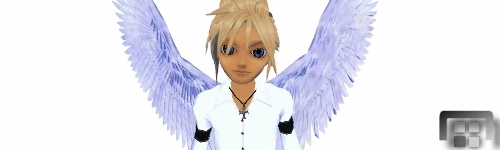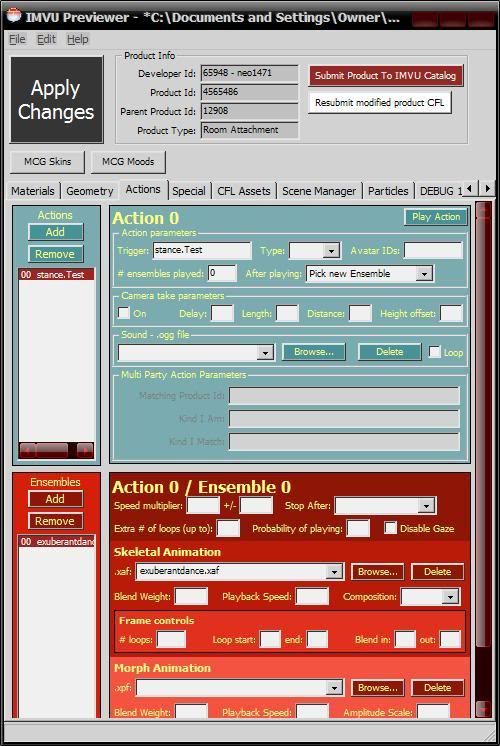Adding Custom Poses
**WARNING:- for shear comical use I'm using this pose, get offended by it at your own risk ^_^ - Making a pose Poses cannot be made in SketchUp, But there are way of using poses in your SketchUp creations and there is a couple FREE pose tools made such as the one by BorisTheEngineer and Deliverance, So give them some respect when you see them around will you :) - Adding your pose to your scene Ok assuming you have your pose hears what you do to add the custom pose into the scene. # ensembles played: 0 Once that's done where it says Skeletal Animation click brows and go load your XAF pose file (and if you have one your XPF face position in the box below that) click apply and it should be done, below are the settings I used and the first pose I made. My Pose ^_^
Happy to accept gifts of what you made to Neo1471 if you found this helpful ^_^ |